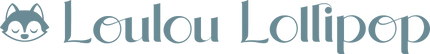How it Works

Apply
Apply using the "JOIN THE COLLECTIVE" button above. We will notify you once your application has been reviewed.

Get Set Up
Once approved, you’ll receive an email with step-by-step instructions to set up your storefront.

Share
Post on Instagram or TikTok featuring your favourite Loulou products and share your storefront link so followers can shop your picks. You’ll earn rewards based on the number of posts you share, so don’t forget to tag @louloulollipop!

Earn
Post your content (Reel, TikTok, or Photo) and earn rewards!
$10 credit for sharing 2 in-feed posts
$25 credit for sharing 5 in-feed posts.
$40 credit for sharing 7+ in-feed posts.
Plus, earn a 10% commission on every sale made through your storefront.

Eligibility & Posting Rules
- Must follow and tag @louloulollipop in your post. Tags must be visible and clickable.
- The account you are posting on must be active and public.
- Your posts must show products clearly, with no competing brands or visible logos included.
- You must meet ALL posting requirements.
- Post must be approved by Loulou Lollipop.
- The post must be a dedicated in-feed post (Reel, TikTok, or Photo). Please note that a carousel with 5 dedicated Loulou Lollipop photos counts as 1 post. A carousel with only 1 dedicated Loulou Lollipop photo among others does not count.
- All shared content must convey a positive sentiment toward the brand.
- A post will not qualify if the post is a screenshot or repost.
- Any content showing a baby sleeping must align with current national safe sleep recommendations.
- Any content featuring a baby should ensure they are in a secure environment, free from potential hazards or risks.
- Any Loulou Lollipop content should feature a tidy, organized space—authentic to real homes but as clutter-free as possible.
- You must be 18 years old or older.

Terms & Conditions
- To be eligible for rewards, you must sign up on this page and follow the rules outlined above.
- By joining this program and tagging us in your content, you give permission for your images to be re-shared for marketing purposes.
- This program is subject to change at any time.
FAQ
How will I know when I have made a sale?
You will receive an email each time you make a sale. Check your dashboard via your storefront to see and track your full sales/commission stats at any point.
When will I recieve my commission?
You will receive an email from Tremendous with a link to receive your monthly commission on the first business week of the following month.
How do I edit the products on my page?
Log into your storefront and click the '+ Add' button on the page to pick individual products or create a collection of products to feature on your storefront.
Where do I view my affiliate stats?
Log into your storefront and click the 'View my dashboard' button to access your dashboard. You will be able to see commission stats (i.e. approved sales, sales amount, commissions earned) and social stats (i.e. number of approved/rejected posts) each month.
 United States
United States
 Canada
Canada